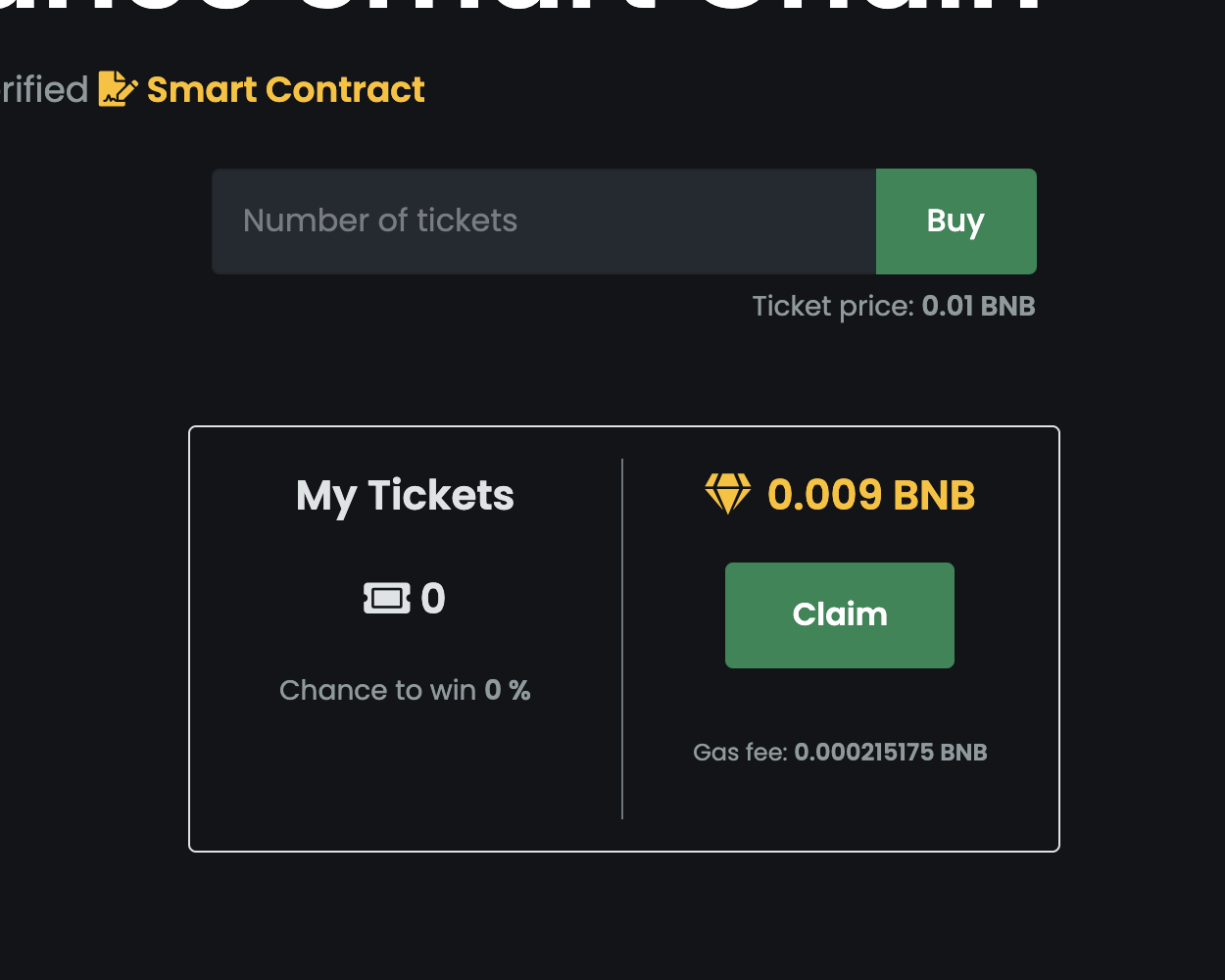How To Play Lottery
Connect wallet
You need a crypto wallet on Binance Smart Chain network to play a Lottery game. The most popular wallet is a MetaMask. Please check the guide Connecting MetaMask to Binance Smart Chain.
You can also can use any other wallet with WalletConnect. See the list of supported Wallets.
If you created wallet or already have one, click the Connect Wallet button and choose the desired wallet type. At the end you will need to approve access to account information in your wallet.
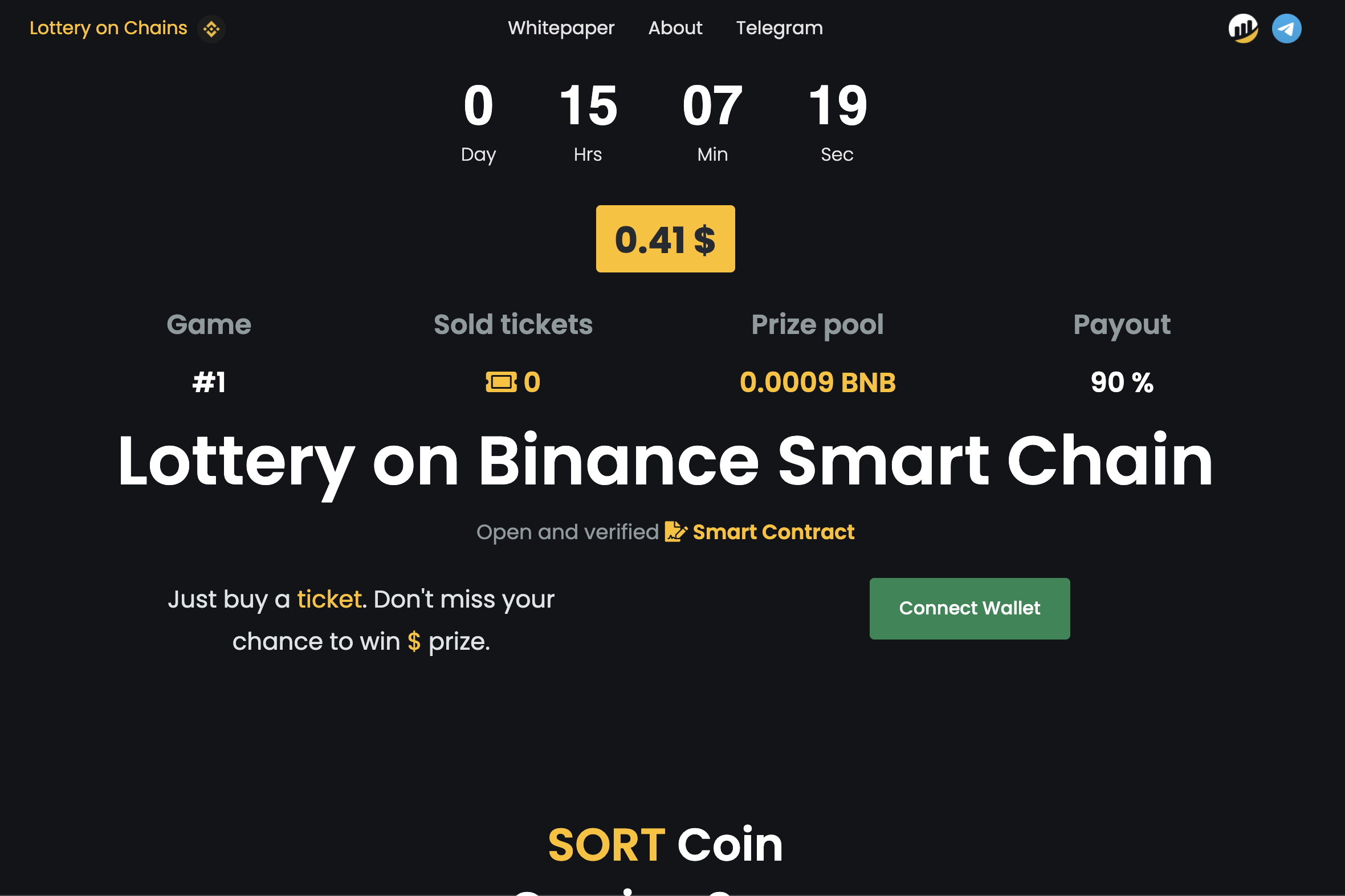
Buying Lottery tickets
When you connected your wallet, you can see your account information: already purchased tickets and rewards like on the screenshot below.
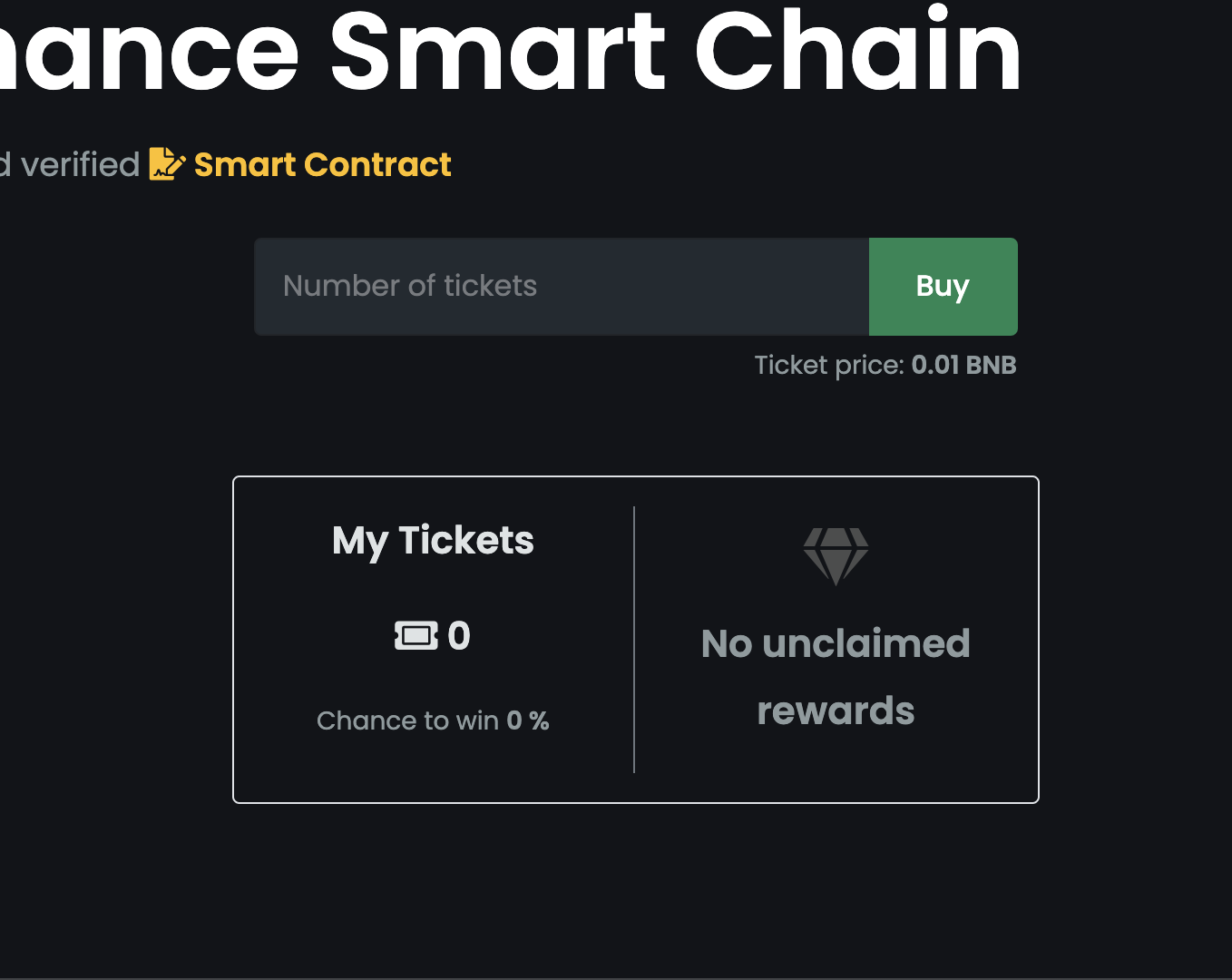
You can also buy tickets now. Make sure that you agree with ticket price displayed.
To buy a ticket enter the amount of tickets you would like to buy into the field. You will see the estimated gas fee and the ticket price after your enter some value. The more tickets you buy, the greater the discount.
The discount starts at 2 tickets, and scales all the way to 100 tickets where you will save almost 50% on your purchase.

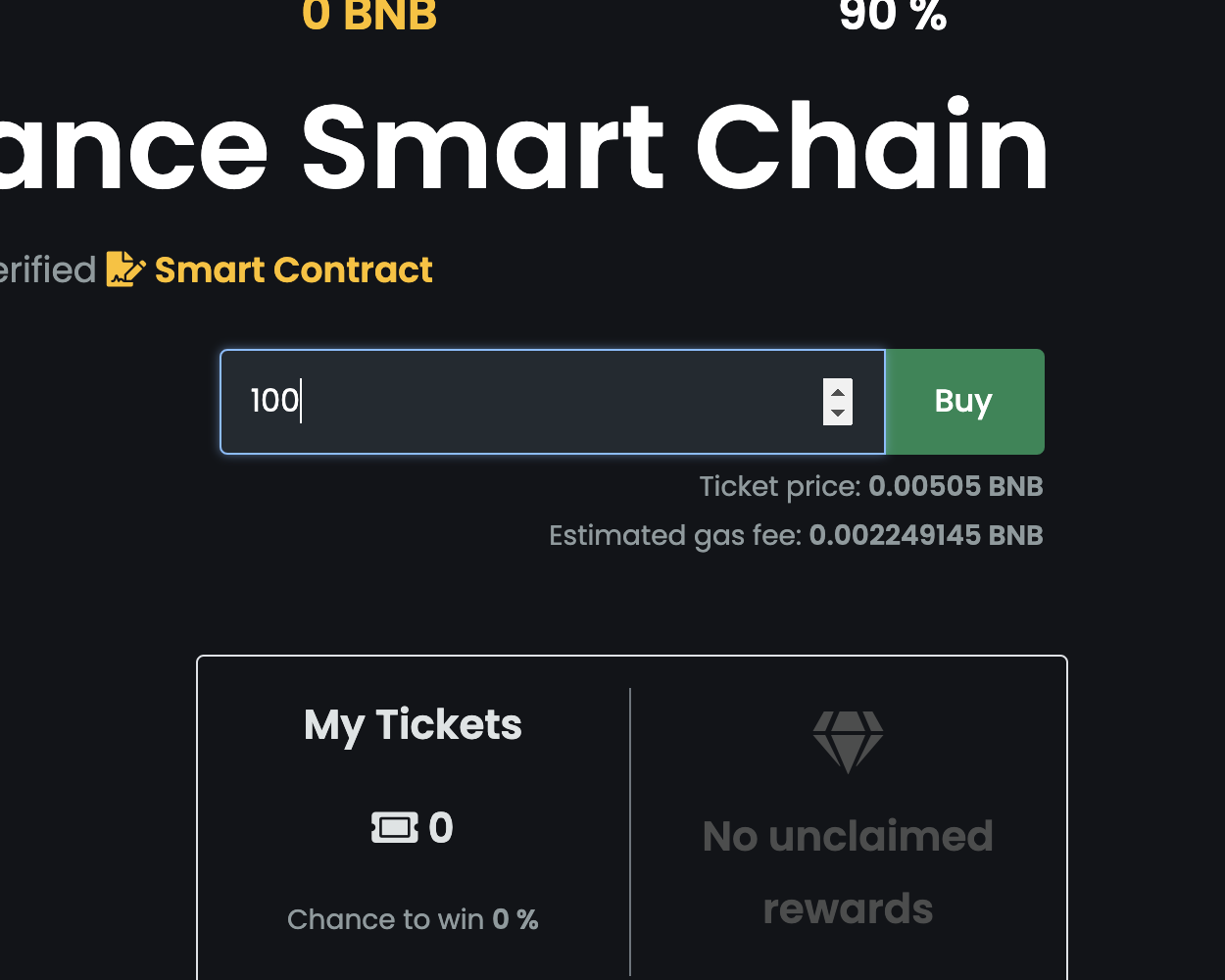
Click the Buy and confirm your action in your wallet.
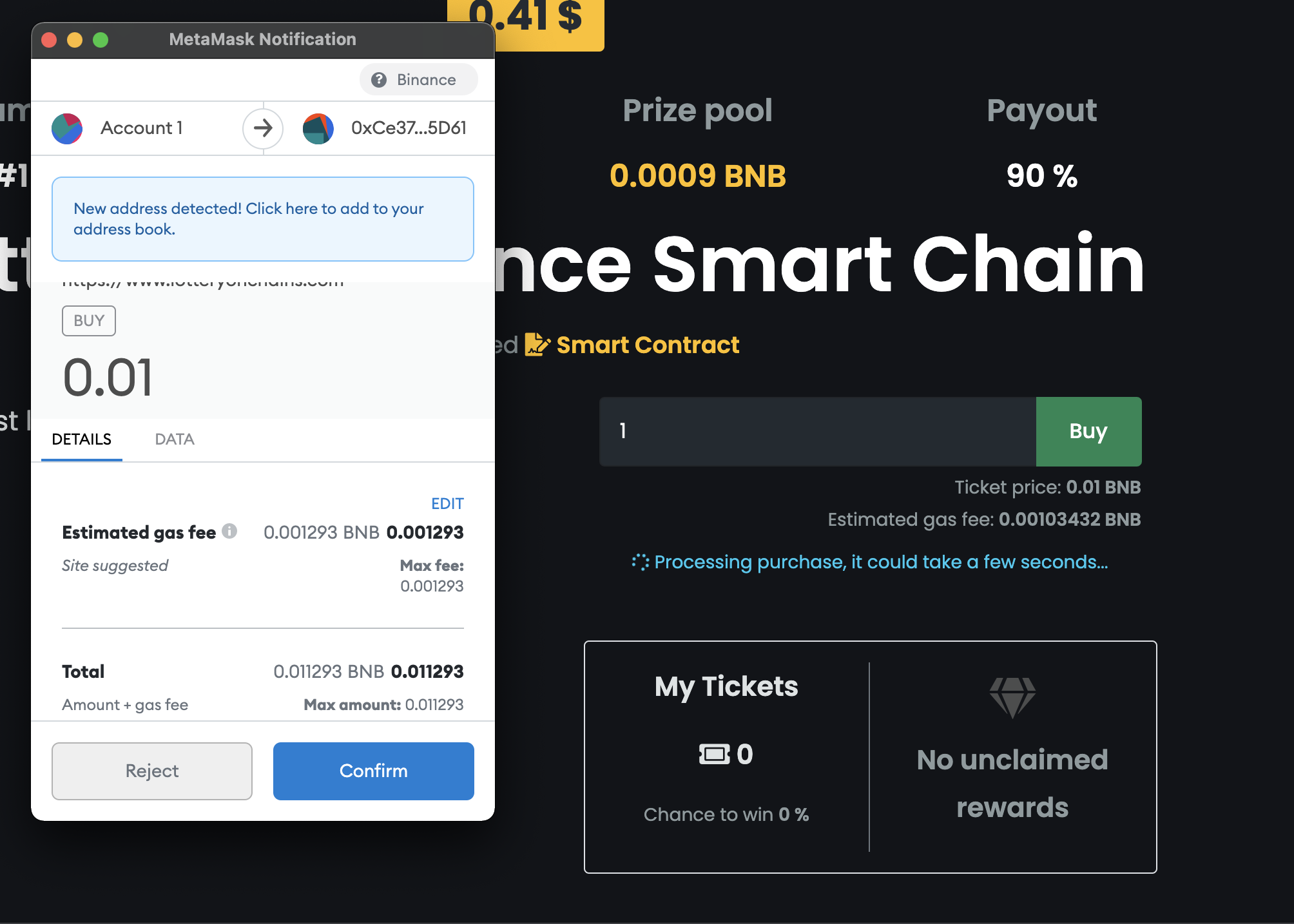
Viewing your tickets after buying
Once the transaction confirmed the amount of bought tickets will be reflected on your account balance.
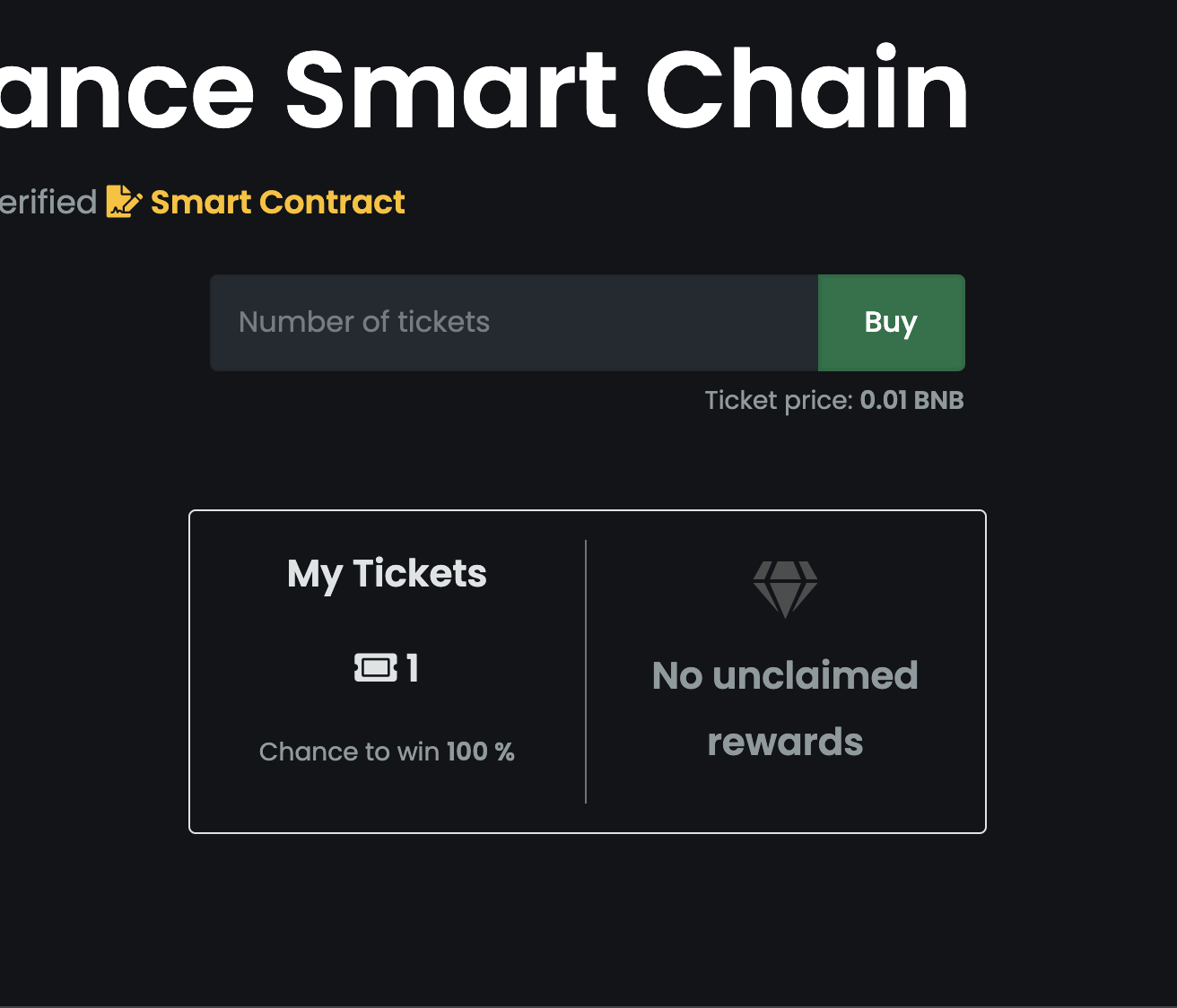
Claiming reward
When the game has ended you can check your rewards to see if you won.